Google Analytics for beginners
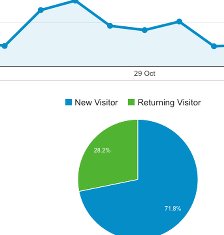
When we build a website for a customer, we always ensure that metrics are up and running so that you can keep track of each page’s performance. This is achieved using Google Analytics, which gives valuable insight into many factors that can make a big difference to your business.
HOW DOES GOOGLE ANALYTICS WORK?
Google Analytics creates a tracking tag, which is a piece of JavaScript that is added to every page on your website. Due to it being code, this tag is invisible to visitors whilst allowing Google to read the site and keep track of traffic. The collected data is then turned into easy to understand figures, percentages and graphs, which can be accessed via the Google Analytics dashboard.
HOW MUCH DOES IT COST?
Google Analytics is completely free because it’s in the best interests of Google to list as many optimised and efficient websites as possible. If a website owner finds that a certain webpage is underperforming, chances are they’ll take action to improve it. This is mutually beneficial, as the higher the number of quality websites, the better the experience of Internet users everywhere.
A GLOSSARY OF TERMS
Visits: This is the total number of visits in a selected time range. It includes new visitors (those who have never visited your site before) and returning visitors (those who have visited at least once in the past). If someone has visited your site twelve times, they count as twelve visits.
Unique visitors: The total amount of individual users that have visited your site. So if someone has visited twelve times from the same IP address, they only count as one visitor. However, if someone has visited from their home computer and a device at work, this will count as two, as they’re connecting via different IP addresses. Still, it gives a good idea of how many people have paid your site a visit.
Page views: A visitor may just stay on your homepage before leaving or they may visit five pages on your site. The former would count as one page view; the latter would count as five. That’s why page views are usually much higher than visits, as a good website should invite visitors to look around.
Pages per visit: This is the average amount of pages visited during a single visit. It can be hard to determine whether it’s good to have a low or a high number – low could mean that visitors don’t look around much, or that they find exactly what they require very quickly. A rule of thumb is that a very low number probably means your website could do with some TLC to make it more interesting.
Bounce rate: The percentage of visitors who leave your site without viewing other pages. Again, if your homepage provides everything people require, a high bounce rate may not necessarily be a bad thing. However, as a general rule, you should take action to keep your website’s bounce rate below 50% if possible. Having a blog is a good method, especially when each individual post has a “read more” prompt.
Average time on site: This can vary greatly and depends on numerous factors, such as the reason for visiting (contact details only take a moment to copy), how much time they have, and even how quickly they read. That said, an average time of thirty seconds or less implies that your website isn’t grabbing attention as much as it should.
OTHER DATA
Google Analytics really is an excellent tool, as it also allow you to see where your visitors are coming from in terms of geography (countries and cities), source (Google search, social media, typing your URL directly into the address bar), and device (computer or mobile, plus networks and browsers used). If you really want to go in-depth you can find out the screen resolutions of your mobile visitors, which may be useful information for your designers. You could also check out the Real Time function to see how many people are on your website at that moment and where they are in the world.
MAKE ANALYTICS WORK FOR YOUR BUSINESS
You’ll soon get the hang of Google Analytics and before long you’ll work out what each piece of data means for your business on an individual level. We recommend putting someone in charge of tracking and comparing analytics on a weekly basis (or daily if they have the time), as this way you can sync your marketing activity with your digital presence. If a blog post does particularly well, consider a follow-up piece on the same topic. If a page is lagging behind the others, give it a makeover or remove it entirely if it’s superfluous. Whatever you do, make sure that Google Analytics is helping you to convert visitors into sales and existing customers into brand advocates.
WE CAN HELP
Get in touch with us today for a website audit and we’ll find out what’s working and what isn’t, absolutely FREE of charge.